How to set up AU-Guest:
1. Select the wireless network 'AU-Guest'.
2. Open an internet browser, for example Safari Firefox or Google Chrome. The login page for AU-Guest will now automatically be displayed. If the login page is not automatically displayed, try to write ‘au.dk’ in your browser.
3. Log on using one of the following options:
NOTE! AU-Guest access is for the internet only. You will not have access to internal services such as files or printers.
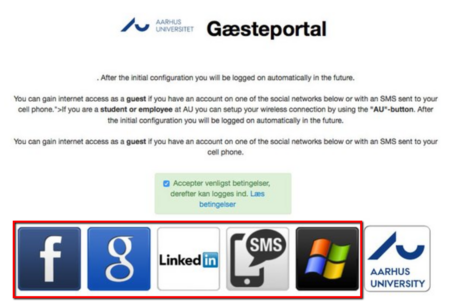
1. Check whether Wi-Fi is switched off on your device (mobile, tablet or PC/Mac). If Wi-Fi is switched off, you must switch it on: You can do that under settings:
2. Try to open another website than au.dk.
3. Have you clicked the AU logo to access AU-Guest? This does not work, because it links to the Eduroam installation program, and Eduroam is the wireless network for employees and students. Try to use one of the other login options instead.
