Presentation Format
Oral presentations should be always accompanied by PowerPoint presentations. Speakers are entirely responsible for the presentation content (order, graphics etc.). All presentations have to be delivered in English.
Please prepare your presentation using an up-to-date version of Microsoft PowerPoint, but older versions are also supported. The screens’ aspect ratio will be 16:9. Please note that Apple Keynote and Prezi presentations are not supported.
You are welcome to use your own PowerPoint template or you can download the ECREA template HERE.
Time reserved for the presentation:
15 minutes per paper + 10 minutes of discussion time at the end of the session for all presentations.
Supported file types:
Presentation: PPT, PPA, PPTA, PPTX, PDF Video: AVI, MPG, MKV, MOV, MP4, WMV Audio: WMA, MP3, WAV
Pictures: JPG, GIF, BMP, TIF
When saving your final presentation to the USB stick please make sure to include your video files and all links to these multimedia files. Please note that the presentation computers do not allow any online content to be presented. Make sure to deposit all the files (such as video/ audio/picture) with the PPT file in the Upload Center.
Your presentation must be handed over to the personnel in the UPLOAD CENTER with a USB stick, as far in advance as possible but at least TWO HOURS before the start of the entire session where the presentation is to be displayed. The presentation for an early morning session should be handed over the evening before.
The location of the UPLOAD CENTER and opening hours are as follows:
Meeting Room: 1253-317 William Scharff auditorium, 2nd floor. Building: Lake Auditoriums (South)
UPLOAD CENTER opening hours:
Wednesday, 19 October – 14:00-19:00 Thursday, 20 October - 8:00-19:30 Friday, 21 October - 8:00-18:00 Saturday, 22 October - 8:00-15:00
All presentations will be sent directly to the lecture room over the network.
We kindly ask all speakers NOT to come at the last minute with their own computers. All presentations must be uploaded to the UPLOAD CENTER beforehand.
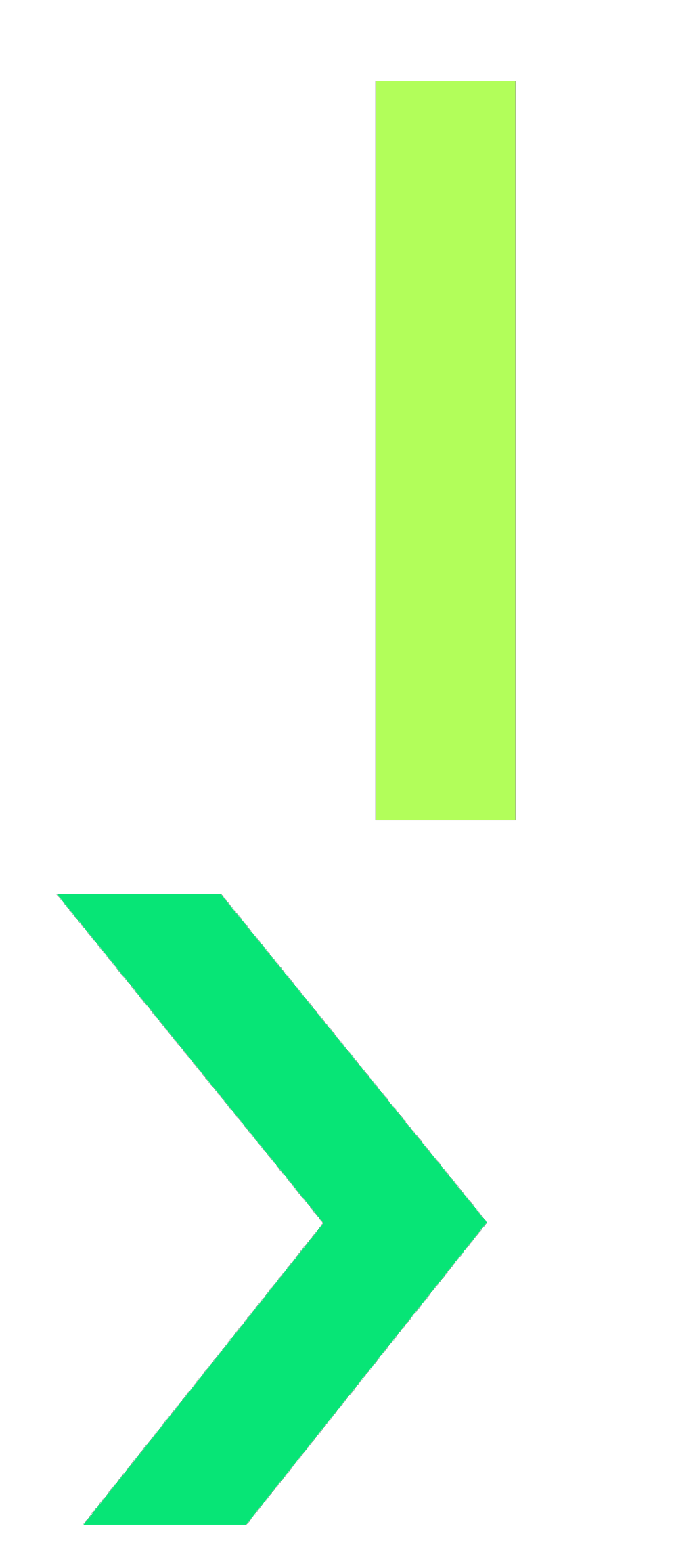
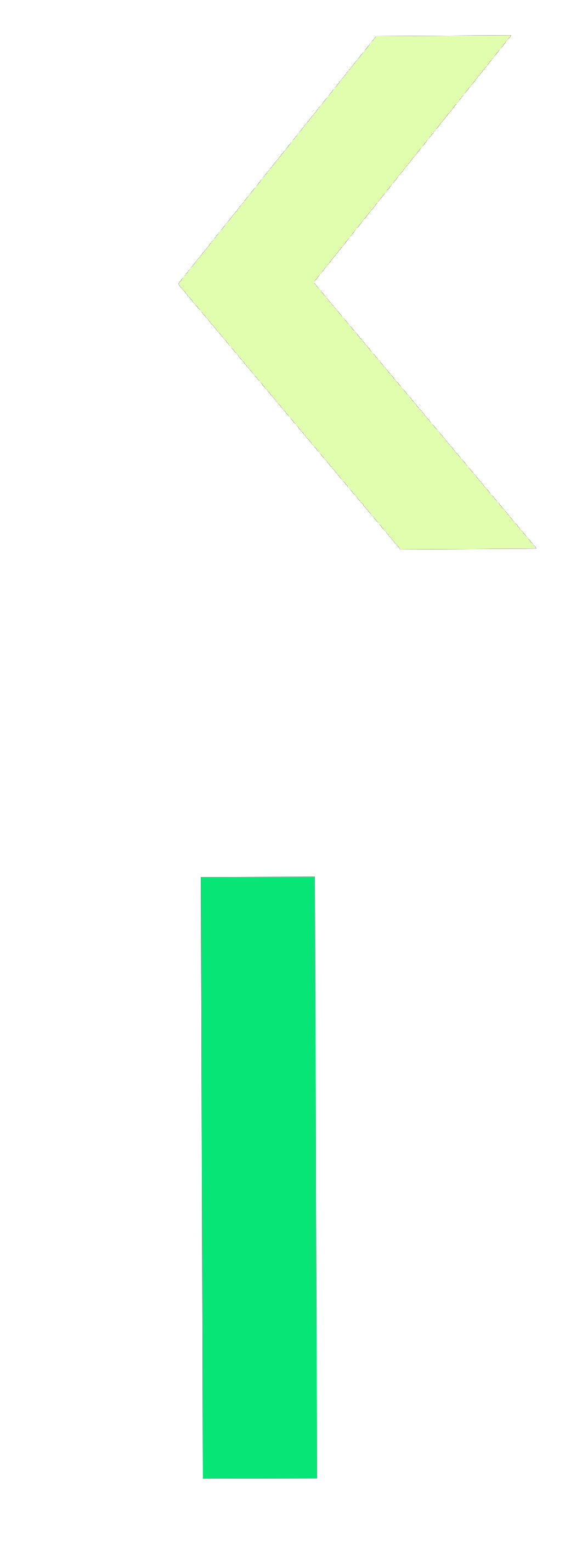
Poster sessions
There are 3 poster sessions scheduled in the programme:
However, the viewing of the posters by the meeting attendees will be happening during lunch and coffee breaks as well.
The Poster Area will be located in South on the second floor of building 1251.
Poster dimensions
Each poster will be given a specific number. Please make sure to mount your poster on the poster board with the number corresponding to the number assigned to your poster presentation.
Standard poster dimensions of printed posters are 75 cm wide and 110 cm high (portrait). Your poster must not exceed the recommended size. The organizers will provide suitable fixing materials, and onsite assistance will be available to help you to display your poster.
Mounting your poster
The poster Area will be open for poster mounting as of Wednesday, 19 October between 12:00 and 20:00.
The posters shall be displayed during the first coffee break latest (before the lunch break when Poster session is taking place).
Removing your poster
All materials must be removed by the owner of the poster by the end of the programme on Saturday 22 October after 15:30.
Posters left behind will be automatically removed and disposed.
Tips for preparing your poster
Content: Use a short descriptive title, full name of contributing authors, author ́s affiliation.
Make you message clear: Highlight your AIM and CONCLUSION on the poster using bold or
colored fonts
Be brief: Use bullet points and only the most relevant text, 200-300 words is more than enough
for the main text!
Picture and graphic: Particular attention should be paid to the resolution of pictures and
photos. As a rule of thumb, use at least 300dpi resolution. Make use of colour and graphics. At
least 3 pictures or figures are recommended to graphically show your study design and results.
Prepare a pitch: Know how to explain the main message of your work in 1 minute, making use
of the pictures and figures on your poster